Abdi-punyablog.blogspot.com - Ea yang pada lagi nyari internet gratis :D, trik yg ini beneran boleh di coba deh, insya allah work gan, Yang perlu disiapin hanya keterampilan SSH. Untuk yang belum mengerti SSH bisa googling sendiri soalnya saya juga belum paham bgt ntar klo di kasih tau takut salah. Hehe.. :D mungkin artikel ini juga dibuat tanpa pemahaman yang begitu jelas, pokonya asal bisa internetan gratis :D
Tahap pemanasan :
Tahap Pertempuran :

NB :
Tahap pemanasan :
- Download Injekan, BitVise SSH Client versi terbaru, Proxifier dan akun SSH. Bahanya udah saya kumpulin tinggal Download aja disini
- Extract dan masukan Password “rizal26” tanpa tanda kutip kemudian Install BvSshClient-Inst.exe dan Proxifier, khusus untuk proxifier setelah instalasi selesai masukan registration key dengan cara klik menu help di proxifier lalu pilih registration, pada baris pertama masukan nama agan atau terserah mau nama apa aja yang penting diisi. Baris kedua isi dengan registration key yang sudah tersedia di notepad, dan klik OK
Tahap Pertempuran :
- Colok modem dan klik konek/connect dari aplikasi bawaan modem
- Buka injekan.exe klik Mulai, jika ada pop up dari windows terkait firewall klik aja allow access Pastikan Listen Port nya 8888
- Buka BitVise dan klik Load profile pilih server dari folder SSH, contoh saya memilih SG.bscp karna server nya lumayan kenceng lalu klik open atau agan bisa ganti SSH Profile yang lain jika sewaktu2 server mati / tidak berfungsi. Tambahkan “@tri” untuk pengguna kartu 3(tri) / “@xl” untuk XL / “@tsel” untuk Telkomsel di belakang SSH Host, lihat gambar dibawah pada no 4 !! kalo agan lupa nambahin nama provider di belakang SSH Host biasanya ada peringatan dari tools injekan.

- Atur proxy di proxy seting , ceklis Use proxy > server : 127.0.0.1 > Port : 8888 > Proxy type : HTTP > Username & Pass [dikosongkan], klik tombol OK kemudian login. Atau bisa lihat gambar di bawah.
- Tunggu beberapa saat sehingga muncul tulisan “Initializing SOCKS / HTTP CONNECT proxy on 127.0.0.1:1080 succeeded.” lihat gambar ! Pada tahap ini laptop/PC agan belum bisa terhubung ke jaringan internet / belum bisa internetan. kalo blm konek juga lihat tools injekan biasanya doi ngasih tau klo bitvise ga konek, klik aja "OK", kemudian login kembali, ulangi lagi terus sampai konek soalnya server kadang2 rada error. harap bersabar ya :)
- Buka Proxifier, klik menu profile pilih proxy server kemudian klik tombol add. Disini agan harus menyesuaikan settingan proxy server dengan yang ada di aplikasi BitVise . Lihat gambar ! Klik OK Jika settingan proxy server sudah sesuai dengan gambar.
- Selamat menikmati internet gratis ! :)
- Server SSH sewaktu2 bisa mati, so' untuk solusinya bisa agan cari sendiri atau bergabung di forum SSH internet gratis.
- Kalo mau ganti server / server disconnect, tutup semua aplikasi di atas kemudian ulangi kembali tahapannya.
- untuk server SSH yang lain bisa kunjungi http://sshgratis.com, di sana ada beragam pilihan host server + port dari berbagai negara.
Di coba dulu gan, work atau ndk nya masih belum sempat saya tes :D
Tapi beberapa udh ada yang biang work kok, walaupun ndk secepat internet berbayar, Tapi lumayan lah buat menghemat quota :D
Tapi beberapa udh ada yang biang work kok, walaupun ndk secepat internet berbayar, Tapi lumayan lah buat menghemat quota :D




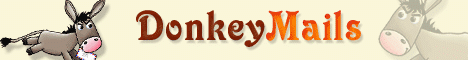

+ comments + 11 comments
Thanks for sharing such a fastidious idea, article
Terimakasih Anonymous atas Komentarnya di Trik Sederhana Internet Gratis 3 (Tri) / XL / Telkomsel dengan menggunakan SSHis fastidious, thats why i have read it fully
My page - buy viagra
Its such as you read my mind! You seem to grasp a lot about this, like you wrote
Terimakasih Anonymous atas Komentarnya di Trik Sederhana Internet Gratis 3 (Tri) / XL / Telkomsel dengan menggunakan SSHthe guide in it or something. I believe that you
just could do with some percent to pressure
the message home a little bit, but other than that,
this is magnificent blog. A great read. I'll definitely be back.
Also visit my website: blog vacanta turcia
Appreciate the recommendation. Let me try it out.
Terimakasih Anonymous atas Komentarnya di Trik Sederhana Internet Gratis 3 (Tri) / XL / Telkomsel dengan menggunakan SSHHere is my page ... blog vacanta turcia
Due to this, many people are now able to enjoy a great quality watching without
Terimakasih Anonymous atas Komentarnya di Trik Sederhana Internet Gratis 3 (Tri) / XL / Telkomsel dengan menggunakan SSHgoing to any theater. To the north with their faced down coat tting on a pillow.
Living in Canada, we have already witnessed the slow hemorrhaging
of the storefront video over the last few years, so our family is relishing the option to stroll to our
local store, take in the movie posters, and enjoy the tactile bliss of turning the plastic case
over in our hands to make the all important decision whether
that movie would have the pleasure of making it home with us.
My web blog ... sky 3d listings
What's up, the whole thing is goiing fine here and
Terimakasih Anonymous atas Komentarnya di Trik Sederhana Internet Gratis 3 (Tri) / XL / Telkomsel dengan menggunakan SSHofcourse every one is sharing information, that'sin fact good,
keep up writing.
Look into my homepage; sex chat
Incredible! This blog looks just like my old one! It's on a completely different subject but it has pretty much the same
Terimakasih Anonymous atas Komentarnya di Trik Sederhana Internet Gratis 3 (Tri) / XL / Telkomsel dengan menggunakan SSHlayout and design. Wonderful choice of colors!
My weblog kalkulator
At this time I am going to do my breakfast, aftrward having my breakfast coming again
Terimakasih Anonymous atas Komentarnya di Trik Sederhana Internet Gratis 3 (Tri) / XL / Telkomsel dengan menggunakan SSHto read additional news.
Feel free to surf to my blog ... sex chat
Hey There. I discovered your blog the usage of msn. This is an extremely smartly written
Terimakasih Anonymous atas Komentarnya di Trik Sederhana Internet Gratis 3 (Tri) / XL / Telkomsel dengan menggunakan SSHarticle. I will be sure to bookmark it and return to read extra
of your useful information. Thanks for the post.
I will definitely comeback.
My web page - west palm beach personal injury accident attorney
I used to be able to find good advice from your blog articles.
Terimakasih Anonymous atas Komentarnya di Trik Sederhana Internet Gratis 3 (Tri) / XL / Telkomsel dengan menggunakan SSHFeel free to surf to my website ... blog vacanta mare
Hello my family member! I wish to say that this article is amazing, great
Terimakasih Anonymous atas Komentarnya di Trik Sederhana Internet Gratis 3 (Tri) / XL / Telkomsel dengan menggunakan SSHwritten and include approximately all important infos.
I would like to see extra posts like this .
Visit my site - windows 7 activator (http://mail.thegotspot.com)
Do you mind if I quote a couple of your posts as long as I provide credit and
Terimakasih Anonymous atas Komentarnya di Trik Sederhana Internet Gratis 3 (Tri) / XL / Telkomsel dengan menggunakan SSHsources back to your webpage? My website is in the exact same niche as yours and my users would truly benefit from a lot of the information you provide
here. Please let me know if this okay with you. Thank you!
my homepage :: windows 7 activator (http://Www.Gangstamedia.com/)
Post a Comment
Semoga artikel ini bermanfaat
Tinggalkan pesan yang bermanfaat untuk membangun blog ini
dan jangan lupa memberikan sedikit jempolnya di FansPage Kami
http://www.facebook.com/Abdi.punyaBlog
Terima kasih